







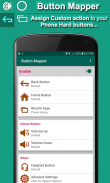

คำอธิบายของ Button Mapper-Remap all Hard buttons
Button mapper lets you Remap all Hard Buttons of your android phone to do any custom action, launch any app or shortcut. This app lets you customize your phone the way you like.
You can customize single tap , double tap or long press of following buttons:
- Back Button
- Home Button
- Recent Button
- Volume Up
- Volume Down
- Headset Button
You can customize the single tap , double tap and long press for these buttons. assign any custom action to these buttons or remap these buttons to launch any app or shortcut. You can assign any app or shortcut to be launched.
you can assign following actions to these buttons
- Disable the Button with No action.
- Do the Default action of the button, Back button will do Back action, volume will change volume, Home button will do default home action
- assign Back action to any button i.e volume up, volume down or recent button
- assign Home action to any button i.e back , volume or recent button
- assign Recent action to any button i.e volume, Home or Back button
- Change Volume - Show Power dialog with any button
- Kill foreground App
- Turn Screen Off
- Toggle Flash Light ON/OFF
- Toggle Silent / Vibrate Mode
- Mute Microphone
- Activate Do not Disturb Mode
- Launch Quick Settings
- Expand Notification Bar
- Toggle Portrait / Landscape Mode
- Toggle Play / Pause Music
- Next / Previous Track
- Open Search
- Open any App or Shortcut Advance options:
- change the long press or double tap duration
-disable Button Mapper while using specific apps
-disable Button Mapper while using Camera
-disable Button Mapper while Phone is On call
You can change these Options by Going to Advance Options in app
##### Important Note ######
This application uses Accessibility services (BIND_ACCESSIBILITY_SERVICE) . Accessibility is used to replace a failed and broken buttons. ACCESSIBILITY SERVICE is used to detect when the following buttons are pressed : - Home - Back - Recent - Volume Up, Volume Down and Headset. It also uses Accessibility Service to perform Back, Home, Recent Apps Event, Quick Setting Menu, Notification Panel. It is not used to see what you type. This Accessibility Service of Button Mapper does not store or collect your other personal Information.
This app uses the Device Administrator permission (BIND_DEVICE_ADMIN). This permission is used only to lock the screen if "Turn screen off" action is chosen.
ปุ่มแมปเปอร์ให้คุณทำการแมปปุ่มฮาร์ดทั้งหมดของโทรศัพท์ Android ของคุณเพื่อทำการกระทำที่กำหนดเองเปิดแอพหรือทางลัดใด ๆ แอพนี้ให้คุณปรับแต่งโทรศัพท์ตามที่คุณต้องการ
คุณสามารถปรับแต่งการแตะเพียงครั้งเดียวแตะสองครั้งหรือกดปุ่มต่อไปนี้แบบยาว:
- ปุ่มย้อนกลับ
- ปุ่มโฮม
- ปุ่มล่าสุด
- ปรับระดับเสียงขึ้น
- ลดเสียงลง
- ปุ่มชุดหูฟัง
คุณสามารถปรับแต่งการแตะเพียงครั้งเดียวแตะสองครั้งและกดแบบยาวสำหรับปุ่มเหล่านี้ กำหนดการกระทำที่กำหนดเองใด ๆ กับปุ่มเหล่านี้หรือทำการแมปปุ่มเหล่านี้ใหม่เพื่อเรียกใช้แอพหรือทางลัด คุณสามารถกำหนดแอพหรือทางลัดที่จะเปิดตัวได้
คุณสามารถกำหนดการกระทำต่อไปนี้ให้กับปุ่มเหล่านี้
- ปิดการใช้งานปุ่มที่ไม่มีการกระทำ
- ทำการกระทำเริ่มต้นของปุ่ม, ปุ่มย้อนกลับจะทำการกระทำย้อนกลับ, ปริมาณจะเปลี่ยนระดับเสียง, ปุ่มหน้าแรกจะทำการกระทำที่บ้านเริ่มต้น
- กำหนดแอ็คชั่นย้อนกลับให้กับปุ่มใด ๆ เช่นเพิ่มระดับเสียงลดระดับเสียงหรือปุ่มล่า
- กำหนดการกระทำที่บ้านให้กับปุ่มใดก็ได้เช่นกลับ, ระดับเสียงหรือปุ่มล่าสุด
- กำหนดการกระทำล่าสุดให้กับปุ่มใด ๆ เช่นระดับเสียงปุ่มโฮมหรือปุ่มย้อนกลับ
- เปลี่ยนระดับเสียง - แสดงกล่องโต้ตอบพลังงานด้วยปุ่มใด ๆ
- ฆ่าแอปเบื้องหน้า
- ปิดหน้าจอ
- เปิด / ปิดไฟแฟลช
- สลับโหมดเงียบ / สั่น
- ปิดเสียงไมโครโฟน
- เปิดใช้งานห้ามรบกวนโหมด
- เรียกใช้การตั้งค่าด่วน
- ขยายแถบการแจ้งเตือน
- สลับโหมดแนวตั้ง / แนวนอน
- สลับการเล่น / หยุดเพลงชั่วคราว
- ติดตามถัดไป / ก่อนหน้า
- เปิดการค้นหา
- เปิดแอพหรือตัวเลือกทางลัดล่วงหน้า:
- เปลี่ยนระยะเวลาการกดแบบยาวหรือการแตะสองครั้ง
ปิดใช้งานปุ่มแมปเปอร์ในขณะที่ใช้แอพเฉพาะ
ปิดการใช้งาน Mapper ปุ่มในขณะที่ใช้กล้อง
ปิดการใช้งานปุ่มแมปเปอร์ในขณะที่โทรศัพท์อยู่ในสาย
คุณสามารถเปลี่ยนตัวเลือกเหล่านี้ได้โดยไปที่ตัวเลือกขั้นสูงในแอพ
##### โน๊ตสำคัญ ######
แอปพลิเคชันนี้ใช้บริการการเข้าถึง (BIND_ACCESSIBILITY_SERVICE) การช่วยสำหรับการเข้าถึงใช้เพื่อแทนที่ปุ่มที่ล้มเหลวและเสีย ACCESSIBILITY SERVICE ใช้สำหรับตรวจสอบเมื่อกดปุ่มต่อไปนี้: - หน้าแรก - กลับ - ล่าสุด - เพิ่มระดับเสียง, ลดระดับเสียงและชุดหูฟัง นอกจากนี้ยังใช้บริการการเข้าถึงเพื่อดำเนินการย้อนกลับ, หน้าแรก, กิจกรรมแอพล่าสุด, เมนูการตั้งค่าด่วน, แผงการแจ้งเตือน มันไม่ได้ใช้เพื่อดูสิ่งที่คุณพิมพ์ บริการการเข้าถึงของ Mapper ปุ่มไม่ได้จัดเก็บหรือรวบรวมข้อมูลส่วนบุคคลอื่น ๆ ของคุณ
แอปนี้ใช้สิทธิ์ผู้ดูแลอุปกรณ์ (BIND_DEVICE_ADMIN) การอนุญาตนี้ใช้เพื่อล็อคหน้าจอเท่านั้นหากการกระทำ "ปิดหน้าจอ" ถูกเลือก








